How to download GTA Vice City Nextgen Edition Mod?

GTA Vice City is one of the most popular games among gamers, and now its graphics, features, and gameplay have been further improved with the Nextgen Edition Mod. If you also want to download and install this new mod, then this article will be the best guide for you.
What is GTA Vice City Nextgen Edition Mod?
GTA Vice City Nextgen Edition Mod is a mod that updates the game’s graphics, characters, vehicles, and other features to modern standards. After installing this mod, the game feels more realistic.
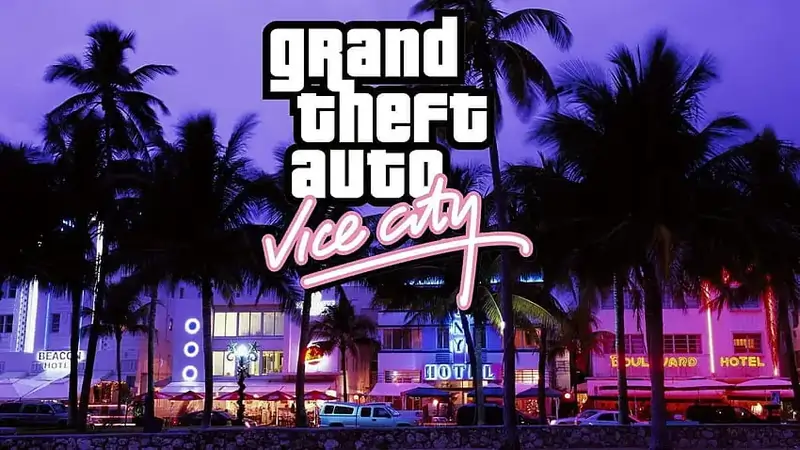
Features of GTA Vice City Nextgen Edition Mod
- Best Graphics: Features modern resolution and high-definition visuals.
- New Vehicles and Characters: Adds real-life vehicles and new character skins.
- Improved Lighting and Shadows: The game environment now looks more realistic.
- More Missions and Features: Enjoy new challenges and missions in the game.
System Requirements
Before downloading the mod, make sure your system meets the following minimum requirements:
- At least 4GB RAM
- 2GB free hard disk space
- DirectX 9.0 or later
- 512MB or higher graphics card
How to Download and Install GTA Vice City Nextgen Edition Mod
Step 1: Download the Mod File
- Go to GTA Forums or any other mod website.
- Scroll down to find the drive link and click on it.
- Click the Download button to get the GTA Vice City Nextgen Mod file on your PC.
Step 2: Install Free Download Manager
- Open Google and search Download Manager.
- Click on the first link that appears.
- Download the setup file and run it.
- Select “Install for me only”, then click OK.
- Choose a location to save the installation files.
Step 3: Add the Torrent to the Free Download Manager
- Open Free Download Manager.
- Click the blue plus icon in the top-left corner.
- Click on the three dots next to the URL field.
- Locate and select the GTAVCNE_EN_RU.torrent file.
- Add it to the download queue and wait for the download to complete.
Other Download Links:
If you prefer an alternative download method or are having issues with torrents, you can download the mod directly from the links below.
Download Below
Click the Below Button to Download GTA Vice City Nextgen Edition.
Step 4: Install the Mod
- Once the download is finished, go to the download folder.
- Click on vcNE_Setup to start the installation.
- Click OK and follow the setup instructions.
- Choose the installation location and proceed with the setup.
Step 5: Launch and Configure the Game
- After installation, the launcher will open automatically.
- Choose your language settings.
- Enable ENB Graphic Script for improved graphics (optional).
- Click Play—Enjoy your upgraded GTA Vice City Nextgen experience!
Fixing the Secorum #2000 Error
Some users might encounter a Secorum #2000 Error when clicking play. This error is very simple to resolve and can be fixed in under a minute. Follow the steps below if you are experiencing the Secorum #2000 error while launching GTA Vice City Nextgen Edition Mod:
Step 1: Open the Game Installation Folder
- Navigate to the game installation folder on your PC.
Step 2: Install Required Software
- Open the Redist folder.
- Locate and install DirectX and vcredist_x86 setup files.
- Click Run and follow the on-screen instructions to complete the installation.
Step 3: Launch the Game
- Once the installation is complete, try running the game.
Step 4: Fix Errors (If Needed)
- If you still encounter the same error, run the game as an administrator.
This guide will help you successfully download, install, and run GTA Vice City with the Nextgen Edition Mod while addressing common errors like Secorum #2000. Enjoy your upgraded gaming experience!